 MobileUI
MobileUIMobileUI with Java and Kotlin
How to code your app with a single programming language
With MobileUI, you can use Java and Kotlin source code, to build the logic of your app. Both source types are compiled to Java bytecode as shown in the figure below. From there, the standard Android tool d8 creates a binary (dex) for Android. For iOS, we use the RoboVM Compiler to build an iOS binary.
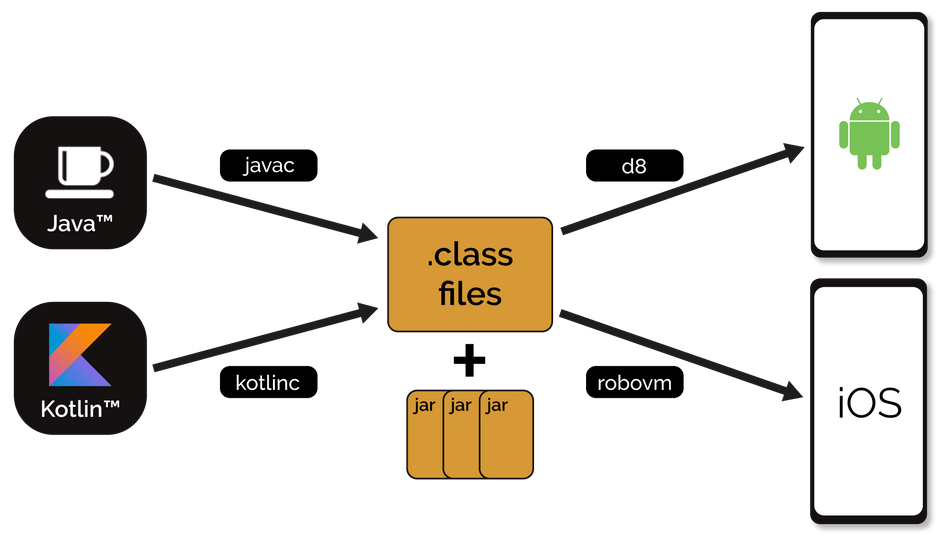
The build process is executed with Gradle, which allows you to use an advanced dependency management. With this approach, you are able to use existing Java Libraries (jars) to realize the logic of your app.
On both platforms you have full access to all platform APIs from Java. This is great for situations where you want to stretch the limits of our cross-platform framework! On Android, you can use all Android APIs you like - Java is the native technology here. On iOS, you can access all native APIs via RoboVMs Coca Touch Bindings. With this approach, you can even develop native plugins for iOS with Java and Kotlin. Additionally, RoboVM allows you to use native third-party frameworks by using The Bro Java to Native Bridge. There exist many bindings to popular Frameworks. They are called RoboPods.
Further Reading
Installation - Get to know the required tools for building your app.
Running an App - See how you can build and run your app from within Android Studio.
Build from Terminal with Gradle - Learn how to build your app with Gradle.
Are you starting with MobileUI today?
We have assembled a short tutorial for you.