 MobileUI
MobileUIMobileUI Tool Suite
Developing Android and iOS apps with Android Studio
The MobileUI Tool Suite brings cross-platform app development to Android Studio. With the MobileUI Plugin for Android Studio you get the MobileUI Project Wizard, code completion for MobileUI Layouts and integration for on-device debugging on both supported platforms. Work from a single IDE to build your app for Android and iOS!

Tooling for Android
When you build a MobileUI app, one of your project module is a standard Android application module. This means, you can run the app on the Android emulator and on Android devices. You can debug it, profile it and do everything that is possible with Googles extensive tooling that is part of Android Studio. Please refer to the official Android Studio documentation to dive deeper into these possibilities.

From Android Studio 4 on, you can even use the Layout Inspector, a tool that allows you to debug the native views that are created by MobileUI as shown below:

Tooling for iOS
To support iOS, we recommend and support the RoboVM Plugin für Intellij IDEA. We provide the NeverNull Edition of the plugin, which is fully compatible with Android Studio. It allows building, running and debugging your apps on iOS simulators and devices.
Under the hood, RoboVM compiles your Java and Kotlin code to native code for iOS. It requires XCode for linking, packaging and signing the app. Therefore, you currently need to run this tool chain on macOS.
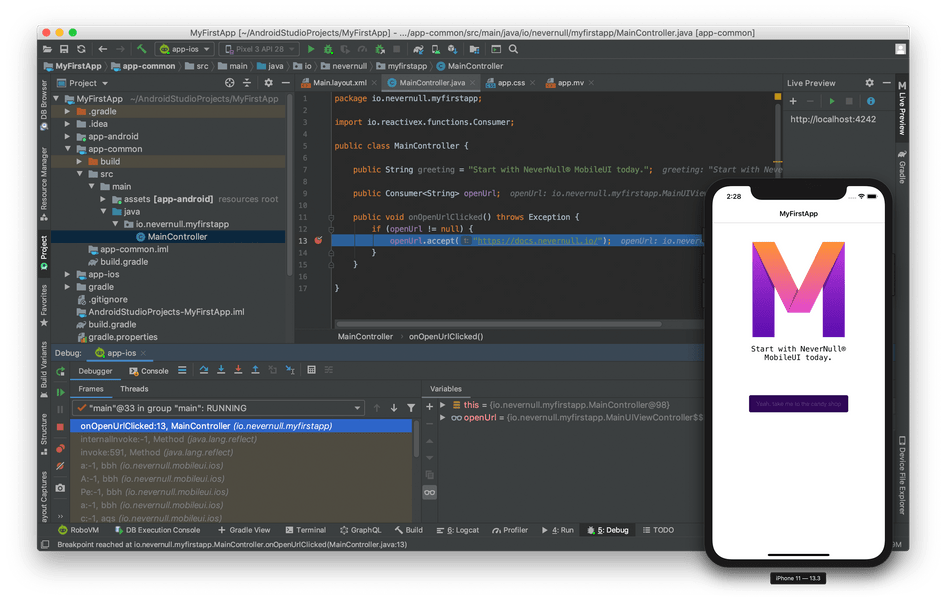
The iOS app is built and configured with Gradle just like the Android app. With this approach, you have all tools for development within Android Studio. As you can access all native APIs of iOS via RoboVMs Coca Touch Bindings, you can even develop native plugins for iOS within Android Studio.
MobileUI Live Preview
In our experience, mobile developers spend a lot of time tweaking the UI. Therefore, we ship the MobileUI Live Preview with the MobileUI Plugin for Android Studio. The Live Preview allows you to manipulate your layouts at runtime.
- Just start the application on a simulator, emulator or device.
- Configure and start the Live Preview
- Then start editing layouts and assets files. The Live Preview will push changes to all connected devices.
- Layouts are re-rendered in real-time on all devices.
Further Reading
Installation - Learn how to install all components of the MobileUI Tool Suite.
Creating a new App - Create your first app with the Tool Suite.
Running an App - Run Android and iOS app from Android Studio.
Using the MobileUI Live Preview - Learn, how to edit your layouts in real-time.
Are you starting with MobileUI today?
We have assembled a short tutorial for you.